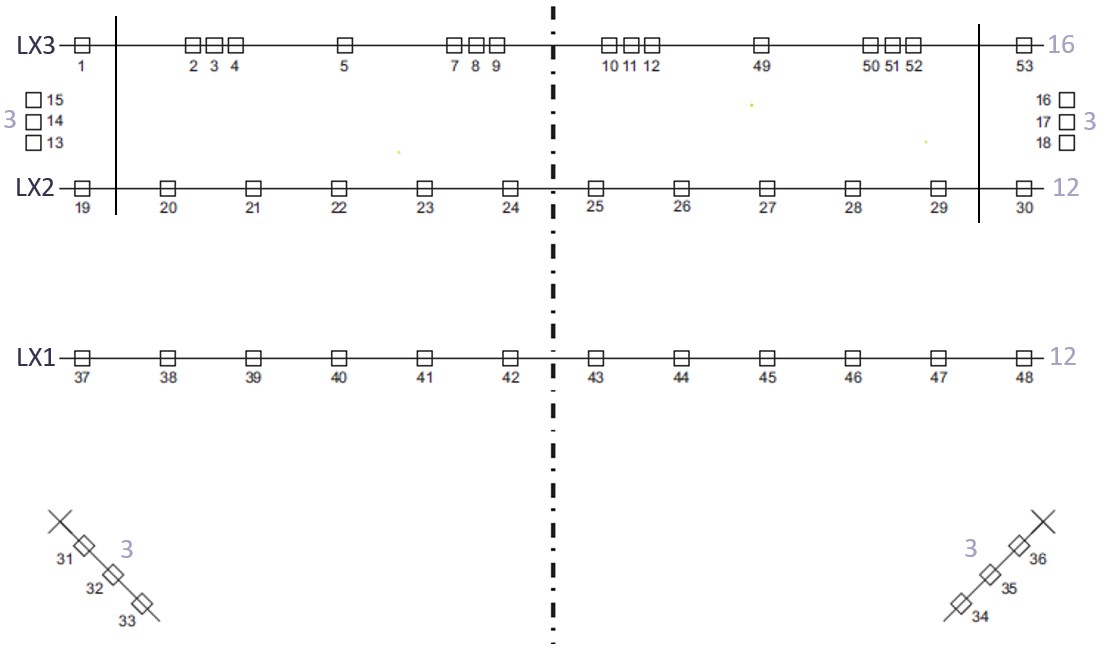User Tools
Sidebar
Table of Contents
Lighting Designer
The Lighting Designer (LD) is the person (or people) who are in charge of creating the lighting for a show. They are responsible for the management of the show's lighting department (if there is one).
What's Covered in this Guide
The general process to follow whilst being an LD, adjustments to consider for a (very) low tech slot or a (very) high tech slot, and probably some other stuff as well.
The Step-By-Step of Being LD
1. Applying for the Role
Before you apply for the role read the tech rider in the filestore and decide if you want to team up with anyone else before hand (i.e. co-LD). Then go to the show page in the forum and write a short post explaining why you want the role. If you plan on co-LDing you both need to apply but one of you can just say you agree with the other (TDs may appoint more than one LD even if no-one has applied to co-LD as it is a role that is often easier split between two or three people).
2. Attending a Run/Meet with directors
Talk with the directors to go over what lighting they want in the show. This is something you can do while attending a run. Attending will allow you to see which areas of the stage are being used at different points in the show, as well as giving you a chance to see if the directors ideas are likely to work and have the opportunity to come up with some of your own.
Take this opportunity to find out a bit about the costumes the actors will be wearing. Things to note include if anyone will be wearing a hat and if there are any particularly prominent colours. It is a good idea to re-read the tech rider before the meeting/run so you know what has already been said. If they have a script available for you to use at this point you may find it useful to annotate it. If not write detailed notes on what/when ideas are for.
3. Creating a Rig Plan
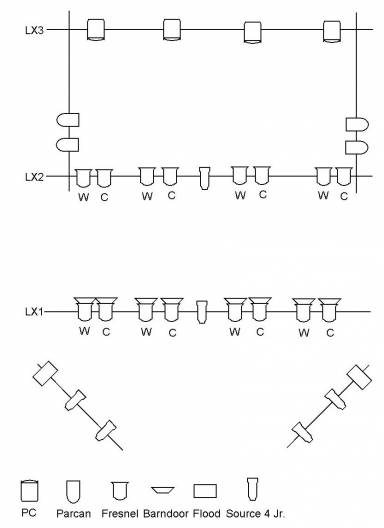 Start with the basic rig. Then consider what other lights do you need to put up?
Start with the basic rig. Then consider what other lights do you need to put up?
Some things to consider include:
- Do you need to light a raise?
- Are there any obstructions that could block light beams?
- Do you want more colours?
- Do you want/need colours on flats?
- Do you need any additional spots?
- Do you want any uplighting?
- Do you need a band light?
- Are there intelligents being hired?
4. Power
You now need to work out how you're powering the lights. The Annex (Arts H) has 52 sockets, small dimmers can provide an extra 11 and big dimmers can provide an extra 12. If even after using extra dimmers you still don't have enough sockets you have two potential courses of action:
- Use less lights, if it is possible to achieve the effect you want with less lights this is probably a good option.
- Grelco some lights together, when doing this it is important to remember grelco-ing lights can use a lot of TRS. Another thing to bear in mind is that all lights in the same socket will act together reducing the flexibility of your rig. Good candidates for grelco-ing are usually things like any wash on flats, houselights, potentially colours if you have multiple instances of the same colour on one side.
Each power socket has a limited current rating for example 15A for a standard lighting dimmer socket. Other power sockets can include power ratings such as 13A, 32A, 63A. Each lighting fixture draws a certain amount of current when set to max intensity. When you have two lights plugged into the same socket, the amount of current being drawn from the socket is equal to current being received by a combination of both lights. For example if you have a light rated at 2A and a light rated 3A plugged into the same socket, then the total current being drawn from said socket is 2A+3A=5A. If the current drawn from a socket is greater than the current rating of the socket, then the socket will blow. Alongside sockets, cables also have their own current rating, so a 32A socket connected to a 15A cable will only have a current rating of 15A.
As an annoyance, light manufacturers do not give the current rating for their fixtures, however they do give you the power rating, which can be used to calculate the current rating using this equation: Current = Power/Voltage where voltage = 240V in the UK.
If you create a rig and you are drawing too much power from a socket you have two options:
- Reduce the number of lights in the rig
- Find a new source of power for the lights
6. Rig Plan Distribution
Having created a rig plan it is important to make sure you don't lose it, you may wish to send it to the group chat for the relevant show. Another thing to bear in mind is that you are likely to want multiple paper copies of the rig plan for use during the get-in. You might want to use software such as LXFree to create a digital copy you can then print or you may prefer to hand draw multiple copies.
7. Get-In/Out Co-ordination
Find out who the TD/LD(s) are of the previous show and ask them about what lights they have in the rig. If the rigs share common lights it may be sensible to leave them in the rig, saving both crews time. Whilst doing this though you may want to redo cabling, especially if the incoming rig has a lot of lights.
8. Planning the Get-In
Before the get-in find out how large the lighting department is likely to be, if there is a lot of you it will be possible to delegate some of the following tasks and this will speed up the process. However, bear in mind that there are only two tall ladders in the annex (with the potential of occaionally borrowing another from SUSU) and at certain points during the get-in Stage will need at least one for tab/flats, also not all of the department will necesarily be comfortable going up ladders. When planning ahead it may also be helpful to bear in mind the various levels of knowledge present in the lighting department.
9. The Get-In
This will be one of the busier times for you during the week in all probability.
Part 1: Rigging
The first thing to do will be to start getting lights in the rig. If there is a band try and do all the rigging/cabling in that area done as soon as possible. Remember that if you are using extra dimmers you will probably want to locate them in the band pit if there is one and as such you will need to both tell the Sound Designer (SD) and get them situated and any TRS/socapex run to the rig as early in the get-in as possible so that you are out of the way of Sound and know how far the cables from the dimmers reach.
Part 2: Cabling
Once you have rigged all of the lights you now need to get them plugged in. Ideally LX1 should be self contained, however if that is not possible you will need to run cables foreward to LX2 or the side bars if you have spare sockets there. Concerning LX2, LX3 and the side bars you will probably want to run cabes as in the diagram however if you are running TRS/socapex from the floor remember that these cables can reach quite a long way having reached the grid so you may want to run those cables first. Generally speaking though how one cables a rig varies from lampy to lampy and you will probably find your own preference on how to do it over time.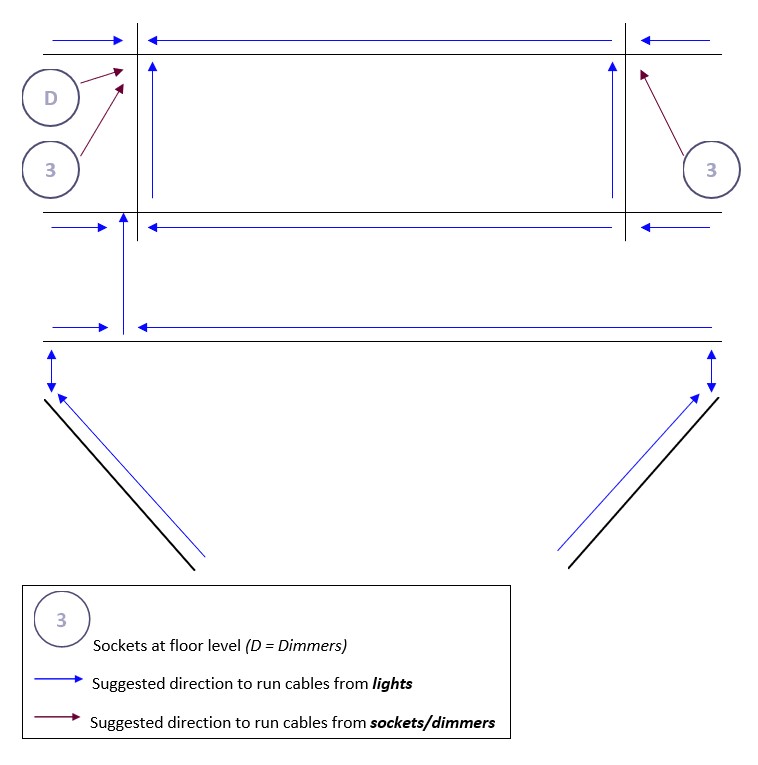
Part 3: Magic Sheet
Create a magic sheet on the lighting desk and assign sensible channel numbers to each light (lights that share a socket will have the same channel number). The example below starts with the warm wash, then cold wash, backlight, facelight, houselight, colours and then spots. 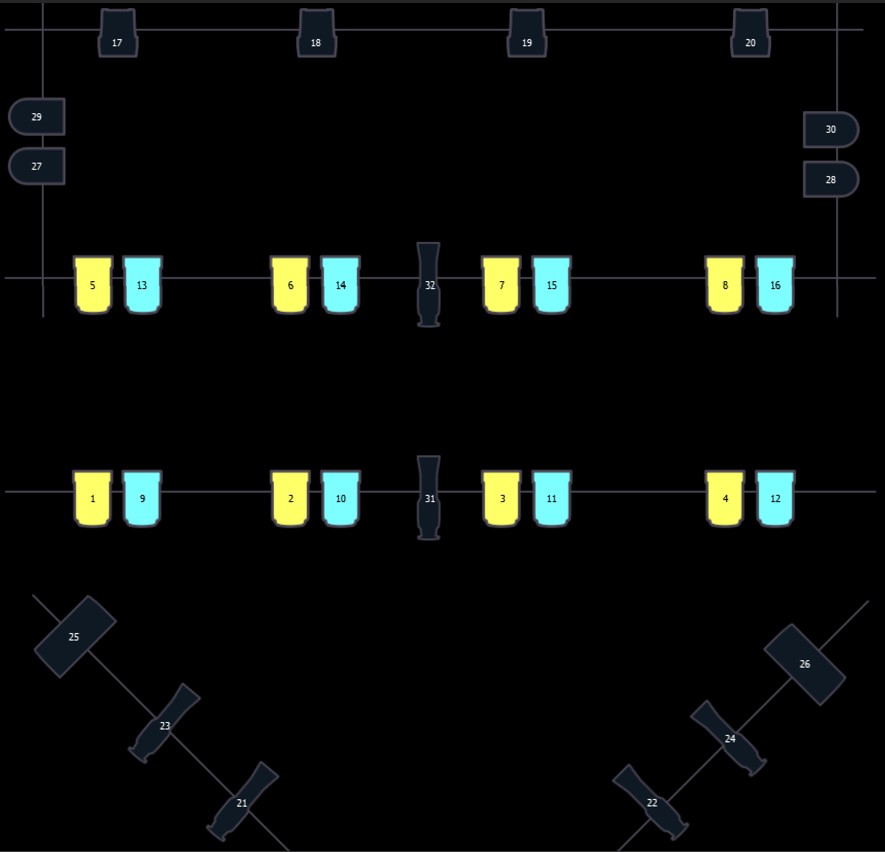
Part 4: Groups
Once you have a complete magic sheet you can create groups to make it easier to repeatedly turn on the same set of lights together. You may wish to consider groups for washes, facelight, backlight, houselight and sets of colour.
Part 5: Patching
On a paper copy of your rig plan label each light with its channel number from the magic sheet. Before turning lights on for any length of time, double check that you are isolated. Then using a different colour pen annote the rig plan with the address of each light. Then, enter patch mode on the desk and use the annotated rig plan to patch the addresses to the correct channels.
Part 6: Submasters
Record warm wash, cold wash and houselights to submasters. remember to label the submasters using sharpie and LX tape. Don't get sharpie on the desk.
Part 7: Backstage Light
Hopefully by this point most of the stage is set up, if not you'll need to come back to this step. You will probably need to rig some birdies to light areas under deck/behind tab (birdies can be attached to things using reuseable cable-ties). If you have the spare sockets, plug the birdies into an address(es) and then park the address(es) at around 50 percent (note: you don't need to patch them). If there are multiple birdies in an area you'll probably want to grelco them together. If you have no sockets left you can plug birdies into 13A power, bear in mind this makes them quite bright so try to avoid this.
Part 8: Focusing
You now need to focus all the lights in the rig. If you haven't already put gels in all the lights that need them focusing can be a good time to do that. Whilst you can focus the lights wilst the Annex is nice and bright it is easier to do if you 'go dark', before 'going dark' you need to ask the TD(s) if it is safe to do so.
Generally, if the light is not a spot, you will be aiming for even coverage of the stage with minimal spill onto the audience. Normally, facelight should be cross-focused (audience left S4 Jr pointed at the audience right stage and vice versa) and the same should be applied to most side lighting (i.e colour). You can roughly focus spots at this point however you will probably need to refocus them during the tech run.
Part 9: Taping
Tape down any and all cables that are being left in place and could possibly be a trip hazard (aka. in contact with where someone could walk). This should be done using white gaffa tape and any cable that must cross a walkway should do so at a right angle to the probable direction of travel. Keep in mind that any joins between cables will be bulky and as such should be kept out of walkways at all times. Any excess cable should be coiled in a figure-of-eight and taped down.
10. Tech Run
Tech run is likely to be the longest night for lampies, bear this in mind and remember to take breaks periodically/when needed.
Part 1: Cabling Check
Before turning any lights on walk around the rig and check that none of the cables are touching the lights as this will need to be fixed before you turn any lights on (this will also be done during set inspection).
Part 2: Rig Check
Check you are isolated before continuing. Isolation turns of the smoke detectors but not the heat detectors. Ask your TD about getting the Annex isolated.
Having set up the desk, the first to cues you will want to program are a Rig Check which should bring all all the lights in the rig to an intensity of about 30 over a time of at least a minute; and a BO (Black Out) which should bring all of the lights to intensity zero over a time of around 10 seconds. These cues should be utilized every night before doing anything else on the desk to check everything is working as expected.
Part 3: Cue-To-Cue
You should aim to start this as soon as possible since this is all you will be doing for the rest of the evening and will take a while to do. You will need a minimum of one director sat next to you at the lighting desk in order to start. Go through the entire script jumping to each point that requires a change in lighting and recording a cue and marking it in the script at each point (it may be useful to have a second person writing in the script).
This will take up a lot of time so you will need to find a balance between meticulous plotting and efficiency, there are some tools you can use such as intensity pallets that will help speed up this process. Remember that any lights (or haze) you have on faders will record into cues unless you specify otherwise.
Don't be afraid to get cast on stage (they're there for a reason) to see how the lighting looks on actual humans but keep in mind that unless you need to check exactly where a character stands you don't necessarily need the correct humans.
Part 4: Spiking and Re-focusing
Throughout the cue-to-cue you should spike any spots used. If you have a sufficiently large lighting department you may be able to focus spots as you go, however this may slow down the cue-to-cue which should be avoided at all costs. Any re-focusing not done during cue-to-cue can either be done afterwards (if it is not too late) or before the dress run.
11. Dress Run
The dress run should be as close to a proper show as you can make it.
Part 1: Re-focusing
Check you are isolated and then run the rig check cues.
Finish any remaining re-focusing, then check a few cues throughout your cuelist to potentially flag up any tracking errors.
Part 2: Dress Run
If possible aim to have someone else operating the desk during the dress run since this will allow you to pay more attention to how the lights look on stage. During the run you may be able to fix some issues live however don't worry if it is not possible, just make a note of the cue number and the changes needed.
Part 3: Notes
Talk the director(s) if possible and see if there is anything they want changing. Then go through your notes and the director's requests and update your cue list. If required due to time constraints you can leave some small tasks to do before the show however avoid this if possible.
12. Rota
By this point you should be ready to run the show, depending on the size of the crew/lighting department you may need to organise a rota for who will be present at each show. If possible aim to give everyone (including yourself) at least one night off.
13. Show Nights
Before doing anything with the lights you should be isolated.
During shows aim to keep making notes on the ways you could improve the lighting at various points in the show. Implement these changes after house clear or before the next show starts.
14. Get-Out/In Coordination
Before the last show try to talk to the next shows LD(s)/TD(s) to find out if they would like any lights left up in the rig, potentially saving you all time.
15. The Get-Out
Before you start packing away you need to have recieved both the house clear and confirmation from the TD(s) that everything is indeed finished.
Part 1: De-Rigging
Aim to get as many people taking lights/TRS out of the rig as soon as possible, this is the slowest task and so should be started first. The bottleneck on this task is ladders and at some point Stage will probably require one of them. Any gels should be returned to the correct folder in lift store.
Part 2: De-Cabling
Any cables running along the floor need to be removed promptly, especially if they go across any deck being utilized. Once cables are free they should be coiled up, taped and put away in the correct location. For large shows coiling/stowing of cables may be delegated to members of cast under supervision.
Part 3: The Desk
Pack away the desk ensuring any show unique changes are reverted, this is one of the faster tasks so can be left until later in the get-out if necessary.
16. After the Show
Relax, you have put a lot of work into the show and you suddenly have a lot more free time (assuming you're not doing consecutive shows), remember to fill in the show feedback on the forum and smile ![]() .
.
(Very) Low Tech Slots
This generally refers to shows by MagicSoc, CircusSoc and ComedySoc but this may not always be the case. Frequently it is possible to do these shows without steps 2-6 since they are likely to only require the basic rig. Frequently there will be a small crew (you may be the only person in the lighting department) so you should bear this in mind when planning.
During tech run you may find it simpler to put a few simple lighting states onto submasters and simply switch between submasters during the show rather than using a cue list although you will still want to program the two rig check cues.
(Very) High Tech Slots
This generally refers to some of the shows by Showstoppers, and Pure Dance. These shows will typically require planning futher in advance compared to a normal show. They may require the hiring of certain lights which will need to be sorted out with the TD in advance. These shows typically have larger crews and as such the importance of steps 6, 8 and 12 is very much increased. It may be necessary to pre-plot some or all of the show to streamline the tech run and tasks such as creating the magic sheet will probably need to be done outside of the show week if possible.
Advice/Tips and Tricks
- Remember to save frequently on the desk, you can revert to a previous version but not restore unsaved data.
- Always double check that you're isolated, especially if using haze.
- Remember to turn the dimmers on (all of them).
- Don't be afraid to ask questions.
- Hazeres are not quick, there will be some delay in what you tell it to do and what it is doing.
- Haze will always take longer to clear than you think.
- Try to give cues sensible names as they can help the show run smoother.