User Tools
Sidebar
Table of Contents
Forum Navigation
The StageSoc forum https://stagesoc.org.uk/
To make an account, follow the instructions in the video here
Note: You'll need to be logged in to be able to use the forum.
Instructions on this page:
- how to sign up for a show
- how to leave show feedback
- where to find files
- how to quote someone
Use the Table of Contents (top right corner) to skip to the section you need
Signing up for a show
Log into the website at the top right of the page. Once logged in, select Forum

This is the forum page. Click Shows
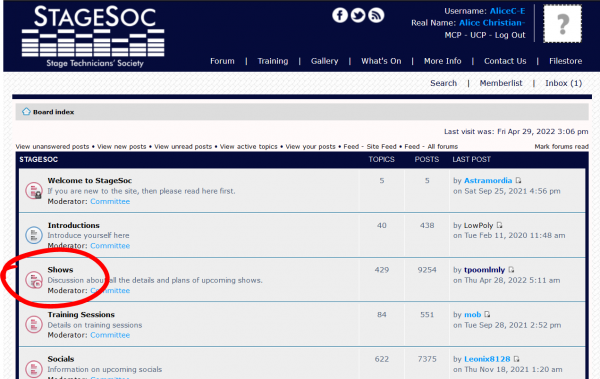
You’ll see a list of shows. Select one to read more about it e.g. Little Women, a Showstoppers musical
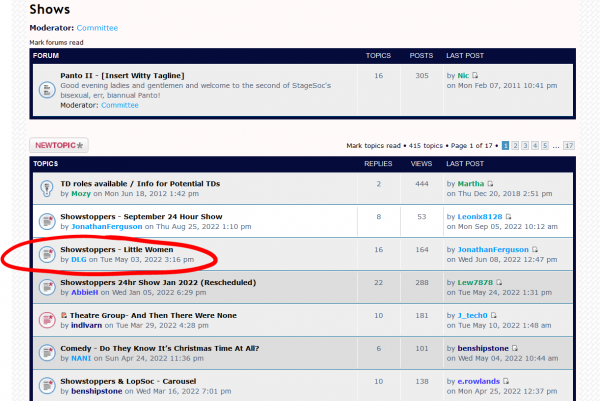
Here’s the show post
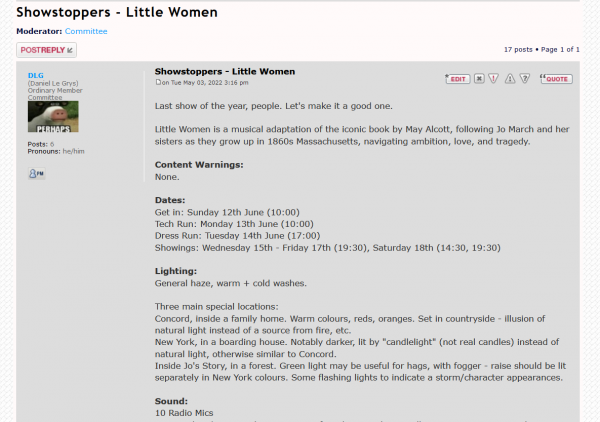
Scroll down to read the post and see the replies
To reply and sign up for a show, click Post Reply (or scroll down and click the Post Reply button at the bottom).
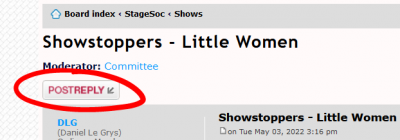
Once you click this, it’ll open up a box to type out your reply
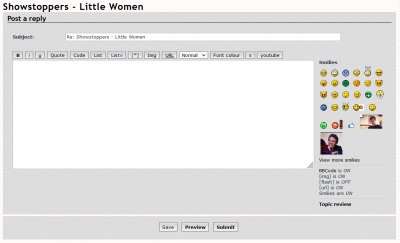
Say what you want to sign up for! Look at other replies if you don’t know what to say
Hit Submit to send the reply
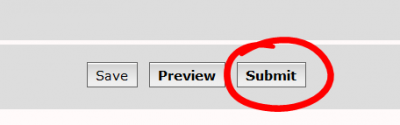
Show Feedback
To give feedback on a show, click What’s On from the top of the page
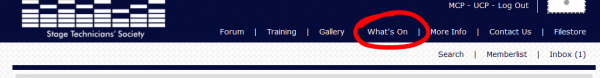
Then select Show Feedback
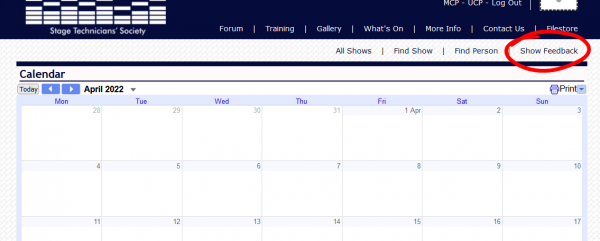
Then select the show you want to submit feedback for and fill in the questions.
For example, to submit feedback for the show Clockwork Orange:

Fill in the feedback form and press Submit when you're done
Note: The feedback only stays open for 2 weeks after the final show night.
Filestore
The filestore is where all the files go on the forum: tech riders, committee meeting minutes and the collected feedback from shows
Select Filestore from along the top of the page
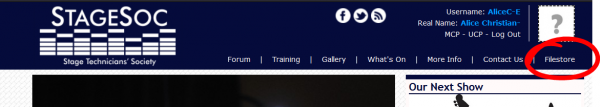
Most documents you’ll want to find are in Committee Docs – PUBLIC
(Note: Committee Docs – PRIVATE is only visible to committee members )
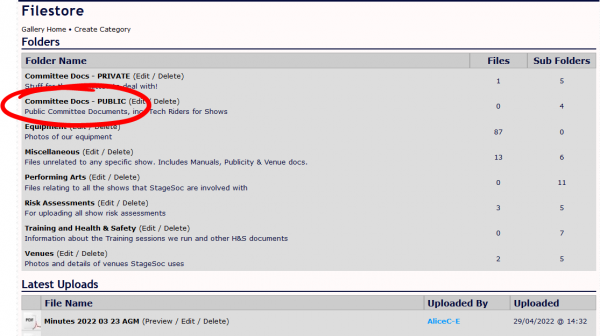
Sometimes the file you want can be found at the bottom of the page in the Latest Uploads section
From here you can find committee meeting minutes, constitutions, feedback and tech riders.
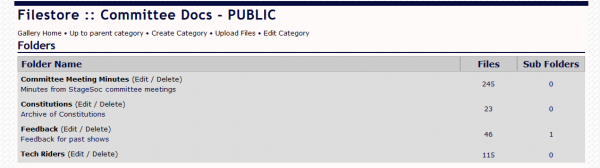
Quoting someone
To put a quote on the quotes page, first go to the forum page

Scroll down to find the Off-Topic Munge board

Select Quotations. Not Quotes, quotation…

Click Post reply
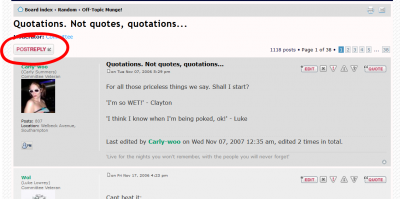
This will open up a box to type the quote
To format the quote properly, click the Quote button

This will add this text into the box
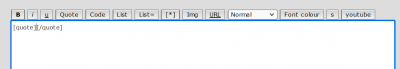
To format a quote, you want to type this:
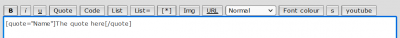
You’ll need to put an equals and speech marks either side of the person’s name inside the first bracket and the quote in between the sets of brackets:
[quote="Name"]The quote here[/quote]
To check you’ve done it right, click Preview
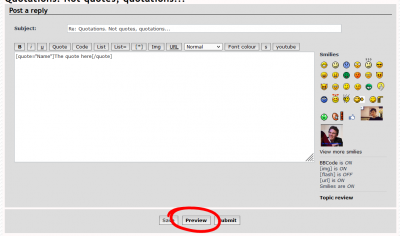
This shows you how the message will appear when you post it. It should look like this
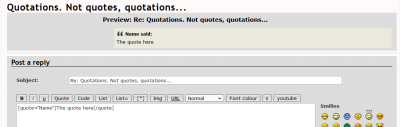
If it looks good, hit Submit to send the reply

Other fun facts
Sticky posts
To make a post that stays at the top above other posts in a forum topic or appear at the top of every topic, you can change the post type:

Sticky posts stay at the top of their forum topic.
Global posts appear at the top of every forum (e.g. Shows, Committee Agendas etc). This is useful for important messages such as the AGM date and location. Once these are set to back to the normal post type, you'll need to pick which place to put them.

